Stack View
The Stack view shows the current execution stack of both source and XSLT/XQuery nodes. If the view is not displayed, it can be opened by selecting it from the menu.
During the transformation, two stacks are managed. One for source nodes being processed and the other for XSLT/XQuery nodes being processed. Oxygen XML Editor shows both node types in one common stack. The source (XML) nodes are preceded by a red color icon while XSLT/XQuery nodes are preceded by a green color icon. The advantage of this approach is that you can always see the source scope on which an XSLT/XQuery instruction is executed (the last red color node on the stack). The stack is oriented upside down.
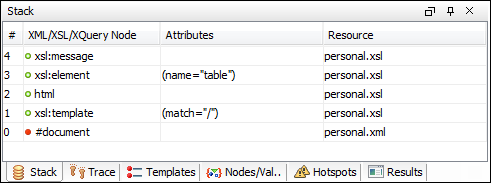
The contextual menu contains one action: Go to, which moves the selection in the editor panel to the line containing the XSLT element that is displayed on the selected line from the view.
| Column | Description |
|---|---|
| # | Order number, represents the depth of the node (0 is the stack base). |
| XML/XSLT/XQuery Node | Node from source or stylesheet document currently being processed. One particular stack node is the document root, noted as #document. |
| Attributes | Attributes of the node (a list of id="value" pairs). |
| Resource | Resource file where the node is located. The entire path is available as tooltip. |
- Clicking a record from the stack highlights that node's location inside resource.
- Using Saxon, the stylesheet elements are qualified with XSL proxy, while using Xalan you
only see their names. (example:
xsl:templateusing Saxon andtemplateusing Xalan). - Only the Saxon processor shows element attributes.
- The Xalan processor shows also the built-in rules.
