Messages View
Using an xsl:message instruction is one way to signal special situations encountered
during transformation as well as a raw way of doing the debugging. The
Messages view is available only for XSLT debugging sessions and shows
all xsl:message calls executed by the XSLT processor during transformation.
If the view is not displayed, it can be opened by selecting it from the menu.
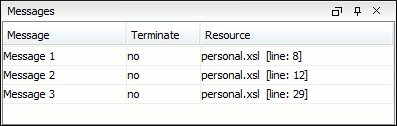
| Column | Description |
|---|---|
| Message | Message content. |
| Terminate | Signals whether or not the processor terminates the transformation once it encounters the message (yes/no respectively). |
| Resource | Resource file where xsl:message instruction is defined and the message line number. The complete path of the resource is available as tooltip. |
The following actions are available in the contextual menu:
- Go to
- Highlight the XSL fragment that generated the message.
- Copy
- Copies to clipboard message details (system ID, severity info, description, start location, terminate state).
 Clear
all
Clear
all- Removes all messages from the view.
Important:
- Clicking a record from the table highlights the
xsl:messagedeclaration line. - Message table values can be sorted by clicking the corresponding column header. Clicking the column header switches the sorting order between: ascending, descending, no sort.
