Nodes/Values Set View
The Nodes/Values Set view is always used in relation with the Variables view and XWatch view. If the view is not displayed, it can be opened by selecting it from the menu. It shows an XSLT node set value in a tree form. This view is updated as a response to the following events:
- You click a variable that has a node set value in the Variables or XWatch view.
- You click a tree fragment in the Variables or XWatch view.
- You click an XPath expression evaluated to a node set in the Variables or XWatch view.
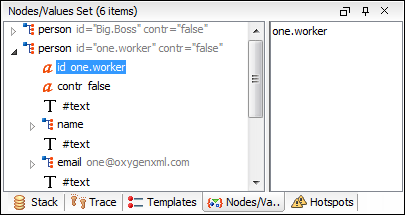
The nodes / values set is presented in a tree-like fashion. The total number of items is presented in the title bar. Nodes from a defined namespace bound to a prefix are displayed using the qualified name. If the namespace is not bound to a prefix, the namespace URI is presented before the node name. The value of the selected attribute or node is displayed in the right side panel.
Important:
Remarks:
- For longer values in the right side panel, the interface displays it with an ellipsis (...) at the end. A more detailed value is available as a tooltip when hovering over it.
- Clicking a record highlights the location of that node in the source or stylesheet view.
