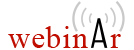Spell Checking Dictionaries
There are two built-in spell checker engines available in Oxygen (Hunspell and Java spell checker). The two formats of spell dictionaries are different so you need different dictionary files for each spell checker.
The Hunspell Spell Checker
This spell checker used in OpenOffice, Mozilla, and Chrome is also available in Oxygen and it includes the following built-in dictionaries: English (generic, United States, United Kingdom, Canada), French, German (generic, Germany), Spanish (generic, Spain).
To add a new spelling dictionary to Oxygen, or to replace an existing one, follow these steps:
- Download a spelling dictionary package that is compatible with the Hunspell checker (for example, from the OpenOffice.org website).
- Unzip the dictionary package on the local computer. The package is a zip archive even if the file extension of the package is not .zip.
- If it is a new dictionary (not available as built-in dictionary in Oxygen),
copy the .aff and .dic files to the spell subfolder (.spell
subfolder on Linux and Mac) of the Oxygen preferences folder. The preferences folder
is found in [APPLICATION-DATA-FOLDER]/com.oxygenxml, where APPLICATION-DATA-FOLDER is:
- C:\Users\[LOGIN-USER-NAME]\AppData\Roaming on Windows Vista and Windows 7
- [USER-HOME-FOLDER]/Library/Preferences on Mac OS X
- [USER-HOME-FOLDER] on Linux
- If it is an existing dictionary, copy the .aff and .dic files into the following folder: [OXYGEN-INSTALL-FOLDER]/dicts.
- Restart the application after copying the dictionary files.
If you cannot find a dictionary for your language, you can build a dictionary that is compatible with Hunspell. Suppose you have a specific list of words that you want to check in your documents when you run the Hunspell checker. You can build a dictionary by following these instructions.
You can download one of the most commonly used dictionaries from the following list. Make sure you read the README file that is included with each dictionary. If you do not accept the license terms for a dictionary, please do not use it.
- English (United States) dictionary
- English (United Kingdom) dictionary
- English (Canada) dictionary
- English (Australia) dictionary
- French (France) dictionary (Classique & Réforme 1990)
- French (Gascon) dictionary
- German (Germany) dictionary
- German (Austria) dictionary
- German (Switzerland) dictionary
- Spanish (Spain) dictionary
- Spanish (Catalan) dictionary
- Spanish (Galician) dictionary
- Spanish (Mexico) dictionary
- Italian (Italy) dictionary
- Dutch (Netherlands) dictionary
- Czech (Czech Republic) dictionary
- Greek (Greece) dictionary
- Hebrew (Israel) dictionary