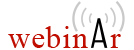Getting Started with the Oxygen XML Web Author Component
Prerequisites
Before running the Oxygen XML Web Author Component, you need to register for the Oxygen XML SDK and ask for a development license from support@oxygenxml.com.
Checkout Web Author Component Sample Project
There is a public sample Maven project stored on GitHub that you can use to build and run the Oxygen XML Web Author Component. Checkout the sample project before proceeding to the next section: Web Author Component Integration Sample Project.
Running the Web Author Component Sample Project
To run the web application on a standalone application server (e.g. Tomcat), you first have to build your project .war file.
To do this, right-click the main project and run Maven install, or directly in the command line, invoke the following instruction:
mvn packageThen you can deploy the web-author-component-integration.war file (located in the target directory) to your server. For example, you can find deployment instructions for Tomcat 9 here.
- To access the main page, you should access the link /web-author-component-integration/, relative to the URL of your server.