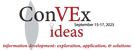JSON Schema
Oxygen offers powerful tools that allow
you to design, develop, and edit JSON Schemas. These tools include the Text
editing mode (packed full of editing helpers), an intuitive and expressive visual schema
Design mode, a JSON Instance Generator, and a JSON Schema documentation
tool to produce high quality output.
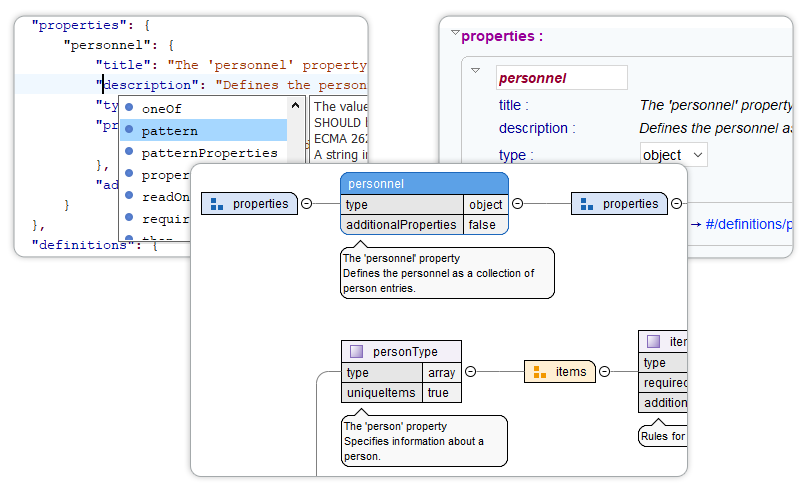
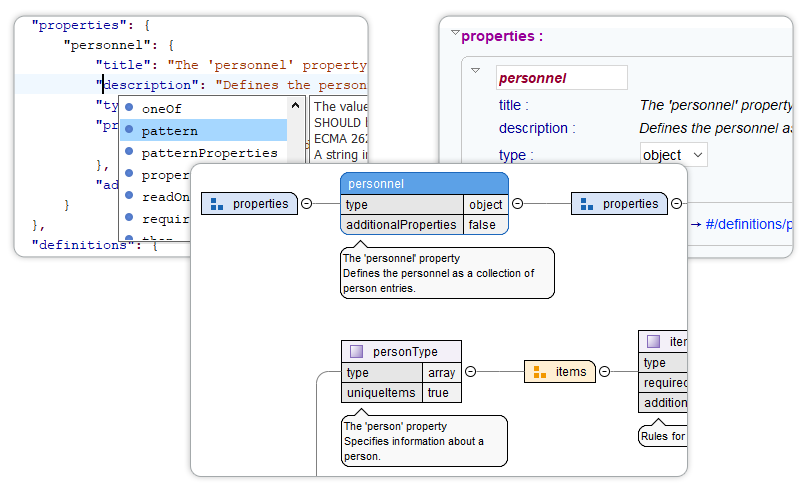
- JSON Schema EditorOxygen's specialized JSON Schema editor offers a range of features to enhance your JSON Schema editing experience. It includes Text, Grid, Author, and Design editing modes, along with a JSON Outline View, Syntax Highlighting, Search and Find/Replace functionality, Drag and Drop capabilities, Validation, and Format/Indent options. Start creating your JSON Schema document with ease using the provided document template. Additionally, Oxygen provides a JSON Schema framework that uses a specific CSS for rendering JSON Schema documents in Author mode.read more
- Visual JSON Schema Diagram Editor (Design Mode)JSON Schemas enable document designers to specify the allowed structure and content of a JSON document. Oxygen provides a powerful and expressive schema diagram editor (Design mode) for editing JSON Schemas. The structure of the diagram editor is designed to be intuitive and easy to use. The Design mode was created to help both content authors who want to understand a schema and schema designers who develop complex schemas.read more
- JSON Schema ToolsDiscover the powerful tools Oxygen offers to enhance your JSON schema workflows. Effortlessly convert XML Schema files (XSD) to JSON Schema files, update older JSON schemas to the latest versions, generate JSON sample files from schemas, and even create comprehensive HTML documentation for your JSON Schema files. Save time and streamline your development process with Oxygen's cutting-edge schema conversion and generation capabilities.read more