Full Model View
When you create a new schema document or open an existing one, the editor panel is divided in two sections: one containing the schema diagram and the second the source code. The schema diagram editor has two tabs that offer a Full Model View and Logical Model View.
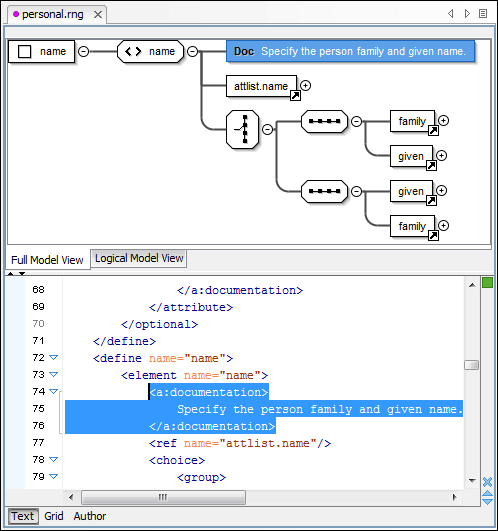
The following references can be expanded in place: patterns, includes, and external references. This expansion mechanism, coupled with the synchronization support, makes the schema navigation easy.
All the element and attribute names are editable by double-clicking the names.
