JSON to YAML Converter
Converting JSON to YAML in Oxygen
Oxygen XML Editor includes a useful and simple tool for converting JSON files to YAML. The JSON to YAML action for invoking the tool can be found in the menu.
To convert a JSON document to YAML, follow these steps:
-
Select the JSON to YAML action from the menu.
The JSON to YAML dialog box is displayed:
Figure 1. JSON to YAML Dialog Box 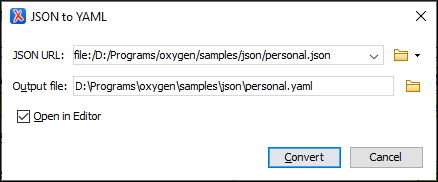
- Choose or enter the JSON URL for the document you want to convert.
- Choose the path of the Output file that will contain the resulting YAML document.
- [Optional] Select the Open in Editor option to open the resulting YAML document in the main editing pane.
- Click the Convert button.
Result: The original JSON document is now converted to a YAML document.
