Design Editing Mode (Schema Diagram Editor)
Schemas allow document designers to specify the allowed structure and content of a document and to check if it is valid. Oxygen XML Editor provides a simple and expressive schema diagram editor (Design mode) for editing XML schemas or JSON schemas. The schema diagram helps both the content authors who want to understand a schema and schema designers who develop complex schemas.
The Design mode offers a diagram view of the schema document by rendering all the schema components. You can edit component features directly within the diagram (for instance, the component name, its type, etc.), you can quickly navigate to the referenced definitions (elements, attributes, types, groups, etc.), and you can use drag-and-drop operations to move, copy, or make references. It also features some specialized helper views (such as the Palette view and Facets view) to further enhance the diagram editor, various contextual menu actions, validation support, and much more.
To switch to this mode, select Design at the bottom of the editing
area. 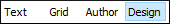
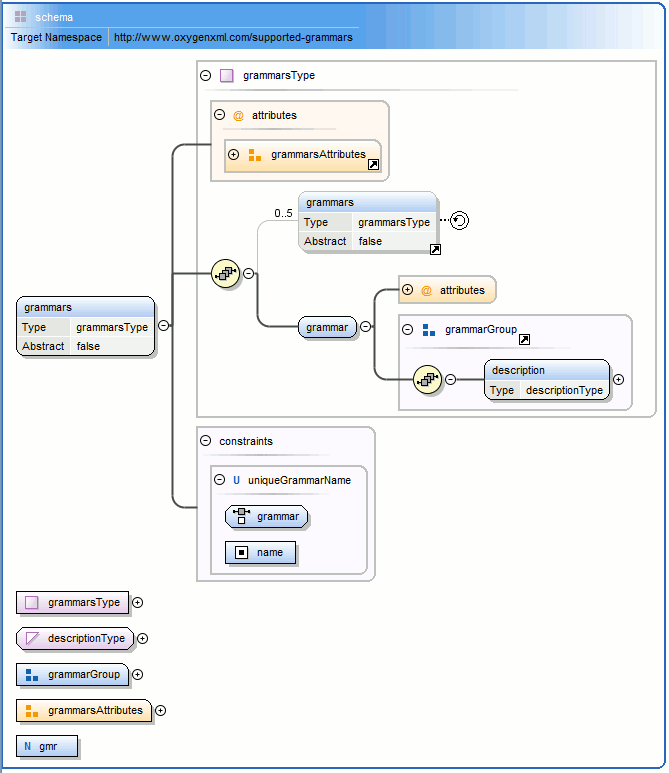
XML Schema Resources
For more information about designing and editing XML schemas, and all the details about the features that are available in the Oxygen XML Editor Design mode for XML schema documents, see the Editing XML Schemas section and the XML Schema Design Mode (XML Schema Diagram Editor) subsection.
JSON Schema Resources
For more information about designing and editing JSON schemas, and all the details about the features that are available in the Oxygen XML Editor Design mode for JSON schema documents, see the Editing JSON Schemas section and the JSON Schema Design Mode (JSON Schema Diagram Editor) subsection.
