JSON Schema Design Mode (JSON Schema Diagram Editor)
Oxygen XML Editor provides a powerful, expressive visual schema diagram editor (Design mode) for editing JSON Schemas. The structure of the diagram editor is designed to be intuitive and easy to use. The Design mode was created to help both content authors who want to visualize or understand a schema and schema designers who develop complex schemas.
The JSON Schema Design mode includes various navigation features, contextual menu actions, automatic validation, and you can move and edit components directly within the diagram.

To switch to the JSON Schema diagram editing mode, select
Design at the bottom of the editing area. 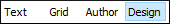
The diagram font can be increased using the usual Oxygen XML Editor shortcuts: (Ctrl + "+" (Meta + "+" on macOS)), (Ctrl +"-" (Meta +"-" on macOS)), (Ctrl + 0 (Meta + 0 on macOS)) or (Ctrl + mouse wheel (Meta + mouse wheel on macOS)). The whole diagram can also be zoomed with one of the predefined factors available in the Schema preferences panel. The same zoom factor is applied for the print and save actions.
