Compare Directories
Attention: This script is
bundled with the all platforms distribution of Oxygen XML Editor. To run the script, you are required to purchase a special scripting commercial license.
The Compare Directories script
(compareDirs.sh, found in the scripts subfolder inside
Oxygen's installation directory) can be used to compare two directories and get the
comparison results in various formats.
Arguments for the Compare Directories Script
sh scripts/compareDirs.sh firstDirPath secondDirPath [[baseDirPath] [-if includeFilesFilter] [-ia includeArchives] [-ef excludeFilesFilter] [-ed excludeSubdirsFilter] [-cm comparisonMode] [-alg comparisonAlg] [-als algStrength] [-iws ignoreWS] [-ipi ignorePI] [-icm ignoreComments] [-idt ignoreDocType] [-itn ignoreText] [-ins ignoreNS] [-ind ignoreNSDecl] [-inp ignorePrefixes] [-iao ignoreAttrOrder] [-iee ignoreExpStateForEmptyElems] [-enx XPathExprToExcludeNodes] [-out outputFormat] [-outfile outputFile] [-merge mergeOperation] [-mergeout outputDirPathForMerge]] [-help | --help | -h | --h]
- firstDirPath
- Mandatory argument that specifies the first directory path (it can also be provided
as a URL using
'file://'protocol). - secondDirPath
- Mandatory argument that specifies the second directory path (it can also be provided
as a URL using
'file://'protocol). - baseDirPath
- Optional argument that specifies the path of the base directory that the other two directories will be compared against in a 3-way comparison (it can also be provided as a URL). If present, it must appear immediately after the first two mandatory arguments.
- -if includeFilesFilter
- Use this argument to only include files that match the specified pattern in the comparison (e.g. .xml, .json). Default value = *.
- -ia includeArchives
- If set to true, files from archives are included in the comparison. Default value = false.
- -ef excludeFilesFilter
- Use this argument to exclude files that match the specified pattern from the comparison (e.g. *.jpg).
- -ed excludeSubdirsFilter
- Use this argument to exclude sub-directories that match the specified pattern from the comparison (e.g. .svn, _svn, .git).
- -cm comparisonMode
- Specifies the comparison mode. There are three modes available: content, binary, and timestamp. Default value = content.
- -alg comparisonAlg
- Specifies the algorithm to be used for the comparison. Possible values: auto, chars, words, lines, syntax_aware, xml_fast, and xml_accurate. Default value = auto.
- -als algStrength
- Specifies the strength of the algorithm to be used for the comparison. Possible values: low, medium, high, and very_high. Default value = medium.
- -iws ignoreWS
- If set to true, whitespaces are ignored if differences consist only of whitespaces. Default value = false.
- -ipi ignorePI (only for the XML-aware algorithms)
- If set to true, processing instructions are ignored in the comparison. Default value = false.
- -icm ignoreComments (only for the XML-aware algorithms)
- If set to true, comments are ignored in the comparison. Default value = false.
- -idt ignoreDocType (only for the XML-aware algorithms)
- If set to true, DOCTYPE sections are ignored in the comparison. Default value = false.
- -itn ignoreText (only for the XML-aware algorithms)
- If set to true, text content is ignored in the comparison. Default value = false.
- -ins ignoreNS (only for the XML-aware algorithms)
- If set to true, namespaces are ignored in the comparison. Default value = false.
- -ind ignoreNSDecl (only for the XML-aware algorithms)
- If set to true, namespace declarations are ignored in the comparison. Default value = false.
- -inp ignorePrefixes (only for the XML-aware algorithms)
- If set to true, prefixes are ignored in the comparison. Default value = false.
- -iao ignoreAttrOrder (only for the XML-aware algorithms)
- If set to true, the order of attributes is ignored in the comparison. Default value = false.
- -iee ignoreExpStateForEmptyElems (only for the XML-aware algorithms)
- If set to true, the expansion state for empty elements is ignored in the comparison. Default value = false.
- -enx XPathExprToExcludeNodes
- Specifies an XPath expression to exclude certain nodes from the comparison.Note: The argument is only considered if you specify either
html/ifcrorhtm/ifcras an option for the -out argument. These are the only script options that involve additional file comparisons, where exclusion of certain nodes from the comparison via XPath expressions can be applied. - -merge mergeOperation
- If set to true, a merge operation is invoked after the
comparison. Default value = false.Notes:
- This argument is considered only for 3-way comparisons
(i.e. only if the
baseDirPathargument is provided). - The merge operation is similar to the same process in any versioning system. Following the comparison between the first and second directories (relative to the base folder), all the differences of the type incoming are considered and the content of the first directory is updated accordingly.
- Conflicting changes are not addressed.
- After the comparison, a report is created that provides details about the changes that were made.
- This argument is considered only for 3-way comparisons
(i.e. only if the
- -mergeout outputDirPathForMerge
- Invokes a merge operation after the comparison and also allows you to specify the
output directory path for the merge operation. For example, it allows you to specify a
specific existing or new directory where the results of the merge operation is saved,
other than the first directory path for the comparison (which is what happens when
using only the
-mergeargument). The path of the directory can also be provided as a URL usingfile://protocol. This argument and the-mergeargument are not dependent on each other. - -out outputFormat
- Specifies the format of the output. Possible values:
yaml/grouped, yaml/raw,
json/grouped, json/raw,
xml/grouped, xml/raw,
html, html/ifcr,
htm, or htm/ifcr. Default value =
yaml/grouped.Notes:
- If you choose to save/redirect the console output to a file, this argument establishes the type of the output file and its content is formatted accordingly. If you skip specifying the "/grouped" or the "/raw" qualifiers, "/grouped" takes precedence.
- If you choose the html or htm output format, it is recommended that you also choose to save/redirect the console to the specified HTML file to view the comparison result in your preferred browser.
- The "/ifcr" qualifier for the
html or htm values is considered
only if the
-outfileargument is also present. IFCR is an acronym for Include File Comparison Reports and it means that, along with generating the directory comparison report, separate file comparison reports will be generated for all modified file pairs. These reports are available through links from the main report and are saved to a specific directory based on the value provided by theoutfileargument. It will have the same parent directory and the same name as the outputFile plus -OXY-FC-REPORTS added to the end of its name. - The html value, as well as the
grouped, raw, or
ifcr qualifiers, are not considered if the
-mergeargument is present.
- -outfile outputFile
- Specifies the path for an output file to save the comparison results, instead of
presenting them in the console. The content of the output file is formatted according
to the
-outargument. The output file path can also be provided as a URL usingfile://protocol. - -help | --help | -h | --h
- Displays help text.
Notes:
- For boolean arguments, it is not necessary to provide the "true"
value. Their presence in the argument list is equivalent to setting their value to
"true" (and their absence from the argument list is equivalent to setting their value
to "false"). However, constructs of the form
bool_option true|falseare accepted and interpreted accordingly. - File markers used in reports are as follows: M = modified, O1 = only found in 1st directory, O2 = only found in 2nd directory.
Examples of Compare Directories Script
- Example 1: Compare Directories and Include Archives While Excluding JPEGs
-
The following command results in archives being included in the comparison, while JPEGs are excluded:
sh scripts/compareDirs.sh dir1 dir2 -ia true -ef *.jpg
- Example 2: Compare Directories Only Including XML Files While Excluding Comments and the Attribute Order
-
The following command only includes XML files (even from archives) in the comparison, while ignoring the comments and attribute order:
sh scripts/compareDirs.sh dir1 dir2 -if *.xml -ia -iao -icm
- Example 3: Compare Directories Only Including XML Files While Excluding Comments and the Attribute Order
-
The following command redirects the comparison results to a JSON file named "results.json", with "raw" mode formatting:
sh scripts/compareDirs.sh dir1 dir2 -out json/raw > results.json
- Example 4: Compare Directories and Generate Comparison Report
-
It is possible to generate a report in the form of an HTML file that contains the results of the comparison. The following command compares the directories and redirects the console to the specified HTML file to view the comparison results:
sh scripts/compareDirs.sh dir1 dir2 -out html -outfile results.html
Figure 1. Example of an HTML Report for Directory Comparison 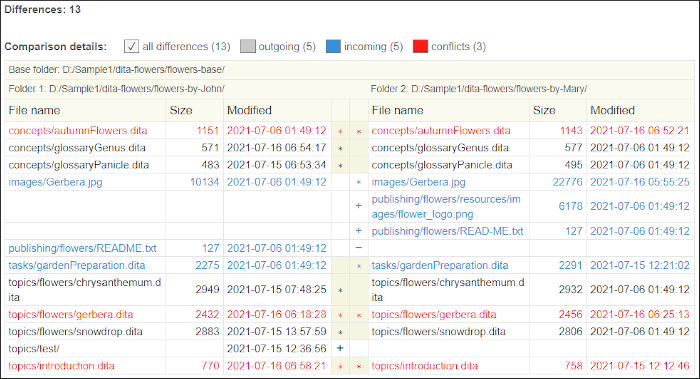
Resources
For more information about the file comparison script and how to
generate comparison reports in various formats, see the following resources:
Tip: For some GitHub use case samples of this script, see
Oxygen Comparison Template and Oxygen Comparison Action.
