Storing Global and Project Level Options
When you configure the Oxygen XML Editor options, you can store them globally or bind them to a specific project by choosing the appropriate setting in the preferences pages. They can then be shared with others by exporting the global options or by sharing the stored project-level files. The same is true with transformation and validation scenarios.
For each preferences page, you can choose between Global
Options and Project Options depending upon how you want to
store the options in that particular preferences page.
Notice: Some pages do not
have the Project Options button, since the options they host might
contain sensitive data (passwords, for example), unsuitable for sharing with other
users.
If changes have been made to the options in a preferences page and you switch between
Project Options and Global Options, a dialog
box will be displayed that allows you to select one of the following:
- Overwrite - The existing options from the current preferences page will be overwritten.
- Preserve - The existing options from the current preferences page will be preserved.
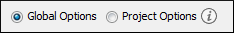
Global Options
By default, Global Options is selected in the preferences pages, meaning that the options are stored locally on your computer and are not accessible to other users (unless you export them into an XML options file that can then be shared).
Global options are stored locally in option files (for example,
oxyOptionsSa19.1.xml for a standalone distribution of Oxygen XML Editor version 19.1) located in the following directories:
- Windows (7, 8, 10) - [user_home_directory]\AppData\Roaming\com.oxygenxml
- macOS - [user_home_directory]/Library/Preferences/com.oxygenxml
- Linux/Unix - [user_home_directory]/.com.oxygenxml
Project Options
If you select Project Options, the preferences are stored in the
project file (.xpr), which can easily be shared with other
users.
Notice: Some pages do not have the Project
Options button, since the options they host might contain sensitive data
(passwords, for example), unsuitable for sharing with other users.
