Troubleshooting: Errors Encountered when Loading Templates
When the Templates tab of a WebHelp Responsive transformation scenario dialog box is opened, all templates (built-in and custom) are loaded and validated. Specifically, certain elements in the template descriptor file are checked for validity. If errors are encountered that prevents the template from loading, the following message will be displayed toward the bottom of the dialog box:
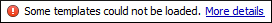
If you click the More details link, a window will open with more information about the encountered error. For example, it might offer a hint that the element is missing from the expected descriptor file structure.
Also, if a template could be loaded, but certain elements could not be found in the descriptor
file, a warning icon ( ) will be displayed on the
template's image (in the Templates tab of the transformation dialog
box). For example, this happens if a valid preview-image element cannot be found.
) will be displayed on the
template's image (in the Templates tab of the transformation dialog
box). For example, this happens if a valid preview-image element cannot be found.
