Optimize Loading for Huge Files
If you open a document that exceeds the limit configured in Open preferences (the default limit is 30 MB), a dialog box will be displayed prompting you to choose whether you want to optimize the loading of the document for large files or for huge files. If you choose the Optimize loading for huge files option (typically recommended for files larger than 300 MB), the file is split in multiple pages (each approximately 1MB in size). Each page is individually loaded (and edited) in Text mode by using a special horizontal slider located at the top of the editing area.
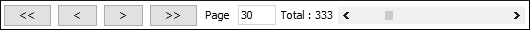
When opening a file in this special huge file editor, some editing features are disabled, including:
- For XML files, the UTF-8, UTF-16, ASCII, Windows-1252, and ISO 8859-1 encodings are supported. No other encoding is supported.
- The file can only be opened in Text editing mode.
- The automatic validation is disabled.
- The XPath filter is disabled in the Find/Replace dialog box.
- The bidirectional Unicode support (right-to-left writing) is disabled.
- The Format and indent the document on open option is automatically deselected for non-XML documents. For XML documents, the formatting uses less memory by ignoring the options set in the Format preferences page.
- The Outline view is not supported.
- The file content is soft wrapped by default.
- The Find/Replace dialog box only supports the Find action.
- Saving changes is only possible if the Safe save option (in the Save preferences page) is enabled.
- The undo operation is not available if you go to other pages and come back to the modified page.
