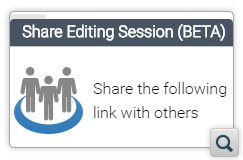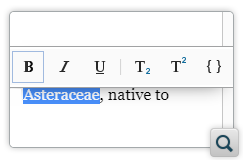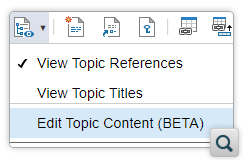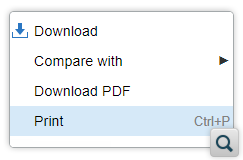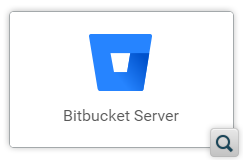2026
27.1.0Version 27.1.0 - March 24, 2025
2025
27.0.0Version 27.0.0 - November 27, 2024
- 26.1.0
Version 26.1.0 - March 25, 2024
2024
26.0.0Version 26.0.0 - October 11, 2023
- 25.1.0
Version 25.1.0 - March 16, 2023
2023
25.0.0Version 25.0.0 - October 13, 2022
- 24.1.0
Version 24.1.0 - March 7, 2022
2022
24.0.0Version 24.0.0 - October 18, 2021
- 23.1.1
Version 23.1.1 - July 12, 2021
- 23.1.0
Version 23.1.0 - March 4, 2021
2021
23.0.0Version 23.0.0 - November 19, 2020
- 22.1.0
Version 22.1.0 - May 19, 2020
- 22.0.0
Version 22.0.0 - February 12, 2020
2020
21.1.1Version 21.1.1 - October 24, 2019
- 21.1.0
Version 21.1.0 - May 23, 2019
- 21.0.0
Version 21.0.0 - February 22, 2019
2019
20.1.0Version 20.1.0 - June 15, 2018
- 20.0.0
Version 20.0.0 - March 16, 2018
2018
- 19.0.0
Version 19.1.0 - September 29, 2017
Version 19.0.0 - April 5, 2017 2017
- 18.0.0
Version 18.1.0 - October 18, 2016
Version 18.0.1 - August 9, 2016
Version 18.0.0 - April 21, 2016
Version 18.0 - April 21, 2016 - 18.0
Version 18.1.0 - October 18, 2016
Version 18.0.1 - August 9, 2016
Version 18.0.0 - April 21, 2016
Version 18.0 - April 21, 2016
What's New in Oxygen XML Web Author 23.0.0
Version 23 of Oxygen XML Web Author continues to bolster the innovative web-based authoring tool. This release brings a lot of exciting new features, productivity enhancements, and customization possibilities to the ever-expanding online XML authoring community.
Authoring teams now have the ability to edit and review content concurrently, DITA users can now open a DITA map with all referenced topics expanded and editable in one single document, and it is now possible to download and print a PDF preview of the current document.
Other highlights include a new dynamic floating toolbar and other general editing productivity enhancements, Bitbucket Server is now supported, the Git commit workflow was improved, new customization possibilities and features for integrators, as well as various API additions, bug fixes, and component updates.
General Editing
Concurrent Editing Support
Floating Toolbar Provides Quicker Access to Common Editing Actions
Copy Content and Paste as HTML
Ctrl+Click Opens Links
Author Mode Search Performance Optimized
DITA Authoring
Edit DITA Maps with Content Expanded
Publishing
Preview Content as PDF
Git
Support for Bitbucket Server Integrations
Special Branch Name "." is Now Supported
Option to Add a Signed-Off-By Message When Committing on Git
Customization
Edit Referenced Content Directly Within a DITA Map
editReferencesInPlace loading option can be used to
enable in-place editing of the content of referenced topics within a DITA
map.Host Web Author Inside an iframe on a Different Domain than the Parent Page
force.cookies.samesite.none option is now supported to
allow users to host a Web Author server inside an iframe even when it is on a domain
different from the parent page.URL Parameter to Show Topic Titles When Opening a DITA Map
showTopicTitles) can be used to have
topic titles resolved and displayed when opening a DITA map. It is the same behavior as
when View Topic Titles is selected in the DITA map display mode drop-down
(displays the map with both titles and topic references shown).Enable Multiple Children of a Folded Element to be Visible
multipleNonFoldedChildren) was added.
When set to true, it enables multiple children of a folded element to
remain visible. The tag names of these elements are specified by the
-oxy-not-foldable-child CSS property. For more details, see Customizing the Editor Using Loading Options.Other
Support for Using a Service Account for CMIS Servers
API
Code Completion for JavaScript API
New JavaScript API Method to Work With Pseudo-Classes
sync.api.dom.Element.hasPseudoClass() method was added for
testing if a pseudo-class is set on an element.New JavaScript API to Find a Common Ancestor
sync.api.dom.findCommonAncestor JavaScript API was added
for finding the common ancestor from a list of
sync.api.dom.Node.