Publishing Templates
An Oxygen Publishing Template defines all aspects of the
layout and styles for output obtained from the following transformation scenarios:
- WebHelp Responsive
- DITA Map PDF - based on HTML5 & CSS
Tip:
Some possible
customization methods include:You can start creating publishing
templates by using the Oxygen Styles Basket. https://styles.oxygenxml.com
- Add additional template resources to customize the output (such as logos, Favicons, or CSS files).
- Extend the default processing by specifying one or more XSLT extension points.
- Specify one or more transformation parameters to customize the output.
- Customize various aspects of the output through simple CSS styling.
- For WebHelp Responsive output, change the layout of the main page or topic pages by customizing which components will be displayed and where they will be positioned in the page.
The following graphics are possible sample structures for Oxygen Publishing Template packages:

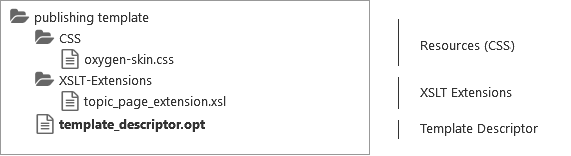
For information about creating and customizing publishing templates, and how to adjust the WebHelp and PDF output through CSS styling and other customization methods, watch our Webinar: Creating Custom Publishing Templates for WebHelp and PDF Output. The Webinar slides and sample project are also available from that webpage.
