Tree Conflicts
A tree conflict is a conflict at the directory tree structure level and occurs when the user runs an update action on a resource that has the following conditions:
- It is locally modified and the same resource was deleted from the repository (or deleted as a result of being renamed or moved).
- It was locally deleted (or deleted as a result of being renamed or moved) and the same resource is incoming as modified from the repository.
The same conflict situation can occur after a merge or a switch action. The action ends with an error and the folder containing the file that is now in the tree conflict state is also marked with a conflict icon.
Such a conflict can be resolved in one of the following ways that are available when the user double clicks on the conflicting resource or when running the Edit conflict action:
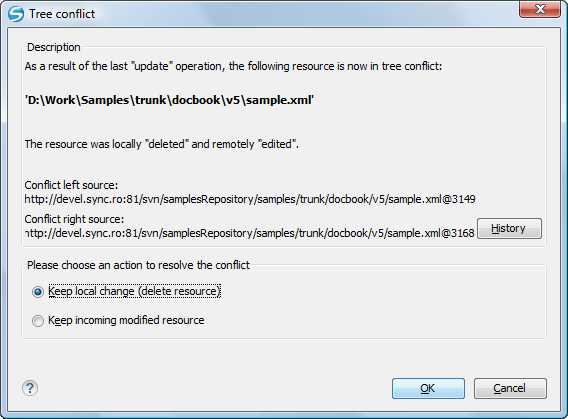
- Keep local change (delete resource) - Keeps the incoming change that comes from the repository.
- Keep incoming modified resource - If there is a renamed version of the file committed by other user that will be added to the working copy too.
