Status Bar
The status bar of the Syncro SVN Client window displays important details of the current status of the application. This information is available only in the Working Copy view.
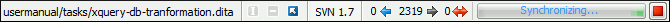
The status bar is composed of the following areas:
- The path of the currently processed file from the current working copy (during an operation such as Check out or Synchronize) or the result of the last operation.
- The current status of the following working copy options:
- Show ignored files (
 ).
). - Show deleted files (
 ).
). - Process
svn:externalsdefinitions ( ).
).
- Show ignored files (
- The format of the currently loaded working copy.
- The current numbers of incoming changes (
 ), outgoing changes (
), outgoing changes ( ) and conflicting changes
(
) and conflicting changes
( ).
). - A progress bar for the currently running SVN operation and a button
(
 ) that allows you
to stop it.
) that allows you
to stop it.
