JavaScript Outline View
Oxygen XML Author present a list of all the components of the JavaScript document you are editing in the Outline view. By default, it is displayed on the left side of the editor. If the view is not displayed, it can be opened by selecting it from the menu.
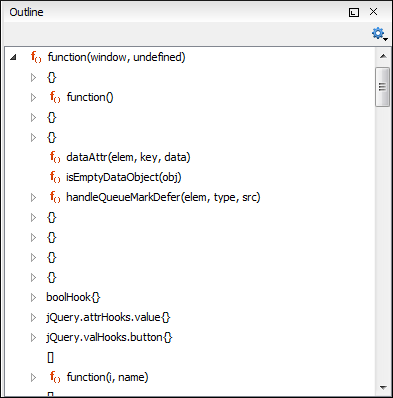
The following icons decorate the elements in the Outline view
depending on their type:
 - function
- function - variable
- variable - object
- object - property
- property - method
- method
The contextual menu of the JavaScript Outline view contains the usual
 Cut,
Cut,
 Copy,
Copy,
 Paste, and
Paste, and
 Delete actions. From the
Delete actions. From the
 Settings menu, you can select
the Update selection on cursor move option to synchronize the
Outline view with the editing area.
Settings menu, you can select
the Update selection on cursor move option to synchronize the
Outline view with the editing area.
