Merge Documents with Change Tracking Highlights
The Merge Documents with Change Tracking Highlights tool can be used to merge two XML documents (based on a 2-way mode comparison) and the files involved in the process are merged by saving the comparison results as documents with highlighted tracked changes that can later be reviewed and accepted or rejected.
To invoke the tool, select the Merge Documents with Change Tracking Highlights action that is found in the menu. It opens a dialog box where you can specify the documents to merge.
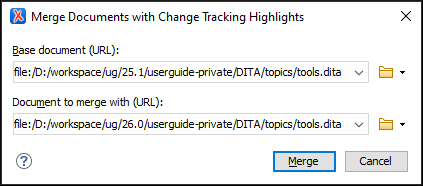
The Merge Documents with Change Tracking Highlights dialog box contains the following options:
- Base document (URL)
- Specifies the URL of the base document.
- Directory to merge with (URL)
- Specifies the URL of the document to merge with.
After specifying the documents to be merged, click the Merge button to trigger the operation.
Once the merge operation is complete, the merged document is opened in a new editor tab. With the merged document open in Author mode, the highlighted tracked changes can easily be reviewed and accepted or rejected, thus finishing the entire merge process. Initially, the merged document is untitled and not saved. You can choose the name when saving it in a location of your choosing (for example, a common use case is to overwrite the base document with the final resulting merged file).
- When comparing documents in Author mode, changes made in the prolog of XML documents (where the XML version and encoding are declared) are not reported and therefore not considered in the merge process.
- Any "doctype" changes are not reported and therefore not considered in the merge process.
- If one or both of the compared XML documents contain tracked changes (represented internally by custom XML processing instructions), all these modifications are automatically accepted prior to the compare and merge procedures.
