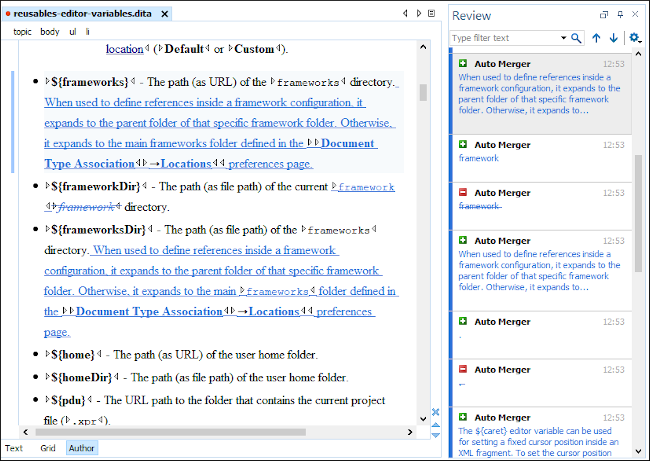Merge Directories with Change Tracking Highlights
The Merge Directories with Change Tracking
Highlights script (mergeDirsTrackChanges.sh, found in the
scripts subfolder inside Oxygen's installation directory) can be
used to merge 2 directories (based on a 2-way comparison). All pairs of modified XML files
involved in the process are merged by saving the Author mode comparison
results as documents with highlighted tracked changes that can be later reviewed and accepted
or rejected.
Arguments for the Merge Directories with Change Tracking Highlights Script
sh mergeDirsTrackChanges.sh pathOfBaseDir pathOfDirToMergeWith [[pathOfOutDir] [-nb noBackupOfBaseDir] [-nu noUpdateOfModifNonXMLFiles] [-na noAddingFilesOnlyPresentInDirToMergeWith] [-nd noDeletionOfFilesOnlyPresentInBaseDir] [-cm createChangeTrackingMarkersForAddedXMLFiles]] [-help | --help | -h | --h]
- pathOfBaseDir
- Mandatory argument that specifies the path of the base directory (it can also be
provided as a URL using
file://protocol). - pathOfDirToMergeWith
- Mandatory argument that specifies the path of the directory to merge with (it can
also be provided as a URL using
file://protocol). - pathOfOutDir
- Optional argument that specifies the path of the directory where the merge operation
results are saved to (it can also be provided as a URL using
file://protocol). If present, it must appear immediately after the first two mandatory arguments. If absent, the merge results are saved to the base directory, by overwriting it. You cannot choose the same directory specified as the directory to merge with as the output directory (the merge process is aborted in this case). - -nb noBackupOfBaseDir
-
Set to true if you do not want a backup copy of the base directory on the hard disk. There are 2 situations when a backup of the base directory is performed automatically and the backup operation must succeed to proceed with the merge. Otherwise, the merge process is aborted if the output directory is not specified (i.e. the
pathOfOutDirargument is not present) or the specified output directory is the base directory itself.The backup copy will have the same parent directory as the base directory and its name will be the name of the base directory suffixed by ".OXY.BAK". The default value is false, which means that for either of the 2 previously mentioned situations, a backup copy of the base directory will be kept on the hard disk.
- -nu noUpdateOfModifNonXMLFiles
- Set to true if you want to keep the non-XML files at their versions from the base directory. The default value is false, which means that all files in the output directory that are copies of non-XML files in the base directory will be replaced by their corresponding files in the directory to merge with.
- -na noAddingFilesOnlyPresentInDirToMergeWith
- Set to true if you want to skip adding the files that are only present in the directory to merge with to the output directory as well. The default value is false, which means that all files that are only present in the directory to merge with are also added to the output directory.
- -nd noDeletionOfFilesOnlyPresentInBaseDir
- Set to true if you want to preserve the files that are only present in the base directory. The default value is false, which means that all files that are only present in the base directory and initially copied to the output directory are deleted.
- -cm createChangeTrackingMarkersForAddedXMLFiles
- Set to true if you want to create change tracking markers for the XML files
only present in the directory to merge with (that will be added to the output
directory). Although these files have no counterparts in the base directory, change
tracking markers of the type "entire content added/inserted" will be created. The
option is not necessarily intended for the merge process itself, but it might prove a
useful addition when you want to apply various Oxygen transformation
scenarios to the resulting output directory. For example, if you merge 2 versions of a
DITA project and then want a PDF to highlight the changes between those versions, you
can apply a transformation on the resulting ditamap file. The
-amoption presents the new DITA files as "added content" in the resulting PDF. Note that the option is only considered if the-naargument is absent or is explicitly set to false (default value). - -help | --help | -h | --h
- Displays help text.
- The merge process has a preliminary phase where the entire structure and content of the base directory is copied to the output directory.
- For boolean arguments, it is not necessary to provide the "true"
value. Their presence in the argument list is equivalent to setting their value to
"true" (and their absence from the argument list is equivalent to setting their value to
"false"). However, constructs of the form
bool_option true|falseare accepted and interpreted accordingly. - Once the merge operation is complete, a report file is created and saved in the output directory (in a separate subdirectory named ".__OXY__MERGE__REPORT"). Loading the report file in Oxygen XML Author provides additional functionality. Aside from the fact that the report provides an overview of the merge process, it also provides links to all the files in the resulting output directory. You can use the respective links to load the XML files in the editor, then switch to Author mode to review the tracked changes and accept or reject them.
Examples of Compare Directories Script
- Example 1: Compare Directories Without Updating non-XML Files
-
The following command results in merging
dir1anddir2intooutdir, but without updating the non-XML files indir1detected with changes to their version indir2:sh scripts/mergeDirsTrackChanges.sh dir1 dir2 outdir -nu
- Example 2: Compare Two Directories and Overwrite the First One
-
The following command results in merging
dir1anddir2by overwritingdir1. However, thedir1is backed up first:sh scripts/mergeDirsTrackChanges.sh dir1 dir2
- Example 3: Compare Directories and Create Change Tracking Markers
-
The following command results in merging
dir1anddir2intooutdirand creating change tracking markers (of the type "entire content added/inserted") for all XML files that are only present indir2(to be added to theoutdir):sh scripts/mergeDirsTrackChanges.sh dir1 dir2 outdir -cm