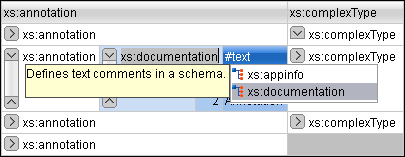Content Completion Assistant in Grid Mode
If the edited document is associated with a schema (DTD, XML Schema, Relax NG, etc.), the Grid editing mode offers a Content Completion Assistant for the names and values of elements and attributes. If you choose to insert an element that has required content, the sub-tree of needed elements and attributes are also automatically included.
To display the content completion pop-up menu, simply double-click a cell that contains an element or attribute (or press Enter on your keyboard).