Configuring source addresses
The IP address (or range of IP addresses) to which a security policy applies is set on the Source Address tab of the Configuration window.
- Prerequisites
- Applying for Static IP Address Allocation
- Click the Source Address tab.
-
Select one of the following settings:
Option Description Any Applies the rule to any IP address. Single IP Address Applies the rule to one IP address.
Note:Use the dotted decimal format. Example: 127.0.0.1Network Address Applies the rule to a block of IP addresses. Value:The entry after the slash is the prefix length, and is a number from 1 to 32. Example: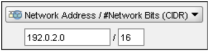
Address Name Applies the rule to an address name created as a network object. Tip:If you use network objects in a policy, it is easier to define the policy if you pre-define those objects in before you use them.Dynamic Address Name Applies the rule to a dynamic address name created as a network object. - Click OK.