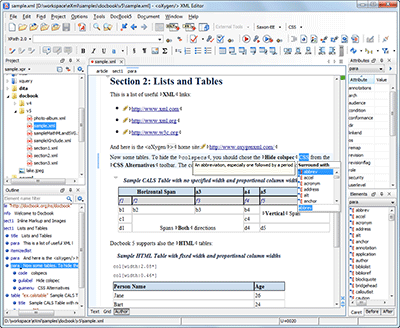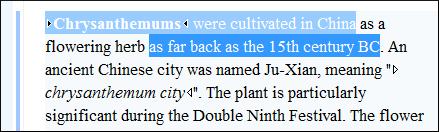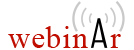DocBook Editing
Out-of-the-Box DocBook Support
Oxygen includes DocBook DTDs, XML catalog, XSL stylesheets, and document templates that allow you to immediately start creating DocBook documents in an interface similar to a word processor (WYSIWYG). DocBook documents can be converted to HTML, PDF, or PostScript and supports intelligent XML editing, validation, and content completion assistance.
Specific DocBook Actions
Oxygen is able to recognize DocBook documents based either on the root element name or namespace. When you switch to Author mode, the editor loads both the set of CSS files and the available actions that were associated in the DocBook configuration.
The action set includes operations for emphasising text, inserting images, multimedia objects, lists, sections, paragraphs, and working with tables.
You can also create your own operations for inserting or deleting XML document fragments.
Table Support: CALS and HTML Table Model
You can easily create CALS or HTML tables, join or split cells, add or remove rows,
and Oxygen will create all the column specifications for you.
read more
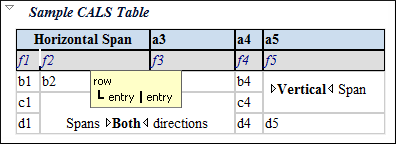
MathML Support in DocBook
There are templates available for creating DocBook documents with MathML support. The MathML equations included in DocBook documents are rendered in the PDF and XHTML output of the DocBook transformations.
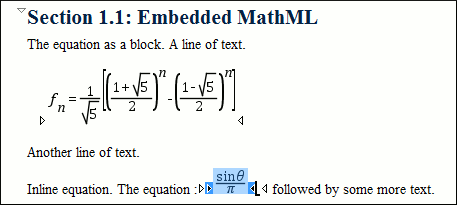
Built-in MathML Editor
Equations can be edited in the Oxygen built-in MathML editor. Features include:
- Visual indicator of the currently edited element within the equation
- Mapping from the equation to the Math ML source (if you click the equation, the corresponding MathML code is selected)
- Content completion assistance and validation of the MathML source
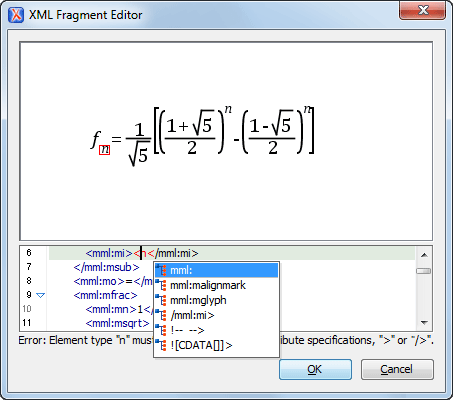
Math Flow MathML Editor Integration
The MathFlow editor (Structure Editor, Style Editor, or Simple Editor) is presented when you have a licensed installation of the MathFlow SDK on your computer and configured in Oxygen. The Structure Editor targets professional XML workflow users. Such users need precise control over visual presentation, as well as its underlying MathML structure. It is the best choice for demanding publishing workflow applications. The Style Editor is tailored to the needs of content authors, and the Simple Editor is designed for applications where end-users can enter mathematical equations without prior training and only the meaning of the math matters.
An equation edited with the MathFlow Structure Editor:
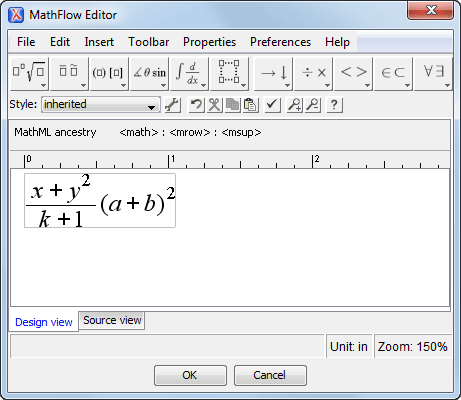
Copy-and-Paste from Office Applications
Styled content can be inserted by copying content from Office applications (Microsoft Word, Microsoft Excel, OpenOffice.org Writer, OpenOffice.org Calc) and Web browsers (Mozilla Firefox, Microsoft Internet Explorer, Google Chrome), and pasting it in the DocBook editor. The styles and general layout of the copied content (sections with headings, tables, list items, bold and italic text, hyperlinks, etc.) are preserved as equivalent DocBook XML elements by the paste operation.