Schema Validation
Validation for the Design mode is seamlessly integrated in the Oxygen XML Editor XML documents validation capability.
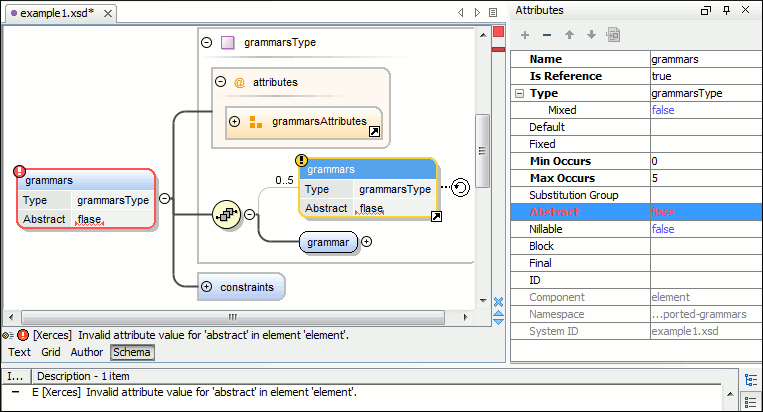
A schema validation error is presented by highlighting the invalid component:
- In the Attributes View.
- In the diagram by surrounding the component that has the error with a red border.
- A marker on the errors stripe at the right of the diagram view.
- A status label with a red icon (
 ) below the diagram view.
) below the diagram view.
Invalid facets for a component are highlighted in the Facets View.
Components with invalid properties are rendered with a red border. This is a default color, but you can customize it in the Document checking user preferences. When hovering an invalid component, the tooltip will present the validation errors associated with that component.
When editing a value that is supposed to be a qualified or unqualified XML name, the application provides automatic validation of the entered value. This proves to be very useful in avoiding setting invalid XML names for the given property.
If you validate the entire schema using the  Validate action from the menu or from
the
Validate action from the menu or from
the  Validation toolbar drop-down menu, all validation errors will be presented in
the Errors tab. To resolve an error, just click it (or double-click for
errors located in other schemas) and the corresponding schema component will be displayed as
the diagram root so that you can easily correct the error.
Validation toolbar drop-down menu, all validation errors will be presented in
the Errors tab. To resolve an error, just click it (or double-click for
errors located in other schemas) and the corresponding schema component will be displayed as
the diagram root so that you can easily correct the error.
