Directories Comparison Preferences
To configure the Directories Comparison preferences, open the Preferences dialog box and go to .
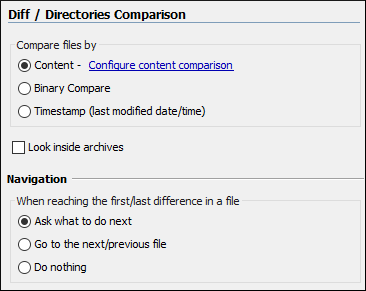
- Compare files by
- Controls the method used for comparing two files:
-
Content - The file content is compared using the current diff algorithm. This option is applied for a pair of files only if that file type is associated with a built-in editor type (either associated by default or associated by the user when prompted to do so on opening a file of that type for the first time).
You can use the Configure content comparison link to open the Files Comparison preferences page where you can configure options for comparing files. However, the Ignore nodes by XPath option is ignored when using the Compare Directories tool.
- Binary Compare - The files are compared at byte level.
- Timestamp (last modified date / time) - The files are compared only by their last modified timestamp.
-
- Look in archives
- If selected, known archive types are considered directories and their content is compared just like regular files.
- Navigation
- This options control the behavior of the differences traversal actions (Go
to previous modification, Go to next modification)
when the first or last difference in a file is reached:
- Ask what to do next - A dialog box is displayed asking you to confirm that you want the application to display modifications from the previous or next file.
- Go to the next/previous file - The application opens the next or previous file without waiting for your confirmation.
- Do nothing - No further action is taken.
