XML Signing Certificates Preferences
Oxygen XML Author provides two types of keystores for certificates that are used for digital signatures of XML documents: Java Keystore (JKS) and Public-Key Cryptography Standards version 12 (PKCS-12). A keystore file is protected by a password. To configure a certificate keystore, open the Preferences dialog box and go to . You can customize the following parameters of a keystore:
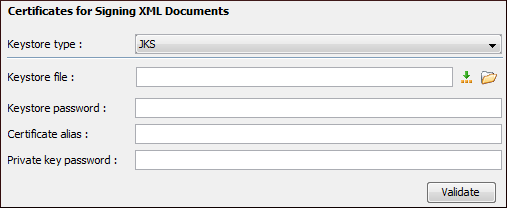
- Keystore type - The type of keystore that Oxygen XML Author uses (JKS or PKCS-12).
- Keystore file - The location of the imported file.
- Keystore password - The password that is used for protecting the privacy of the stored keys.
- Certificate alias - The alias used for storing the key entry (the certificate or the private key) inside the keystore.
- Private key password - The private key password of the certificate (required only for JKS keystores).
- Validate - Click this button to verify the configured keystore and the validity of the certificate.
