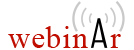Oxygen Add-ons Support
Oxygen provides support to automatically discover and install add-ons from a remote location.
Two Types of Add-ons are Supported:
- Framework - a collection of files (CSS stylesheets, XML schemas, transformation scenarios, specific actions, and more) that provide custom functionality for a specific type of document. Note that frameworks that you install through the add-ons system are read-only.
- Plugin - a software component that adds extended functionality using a series of extension points provided by Oxygen.
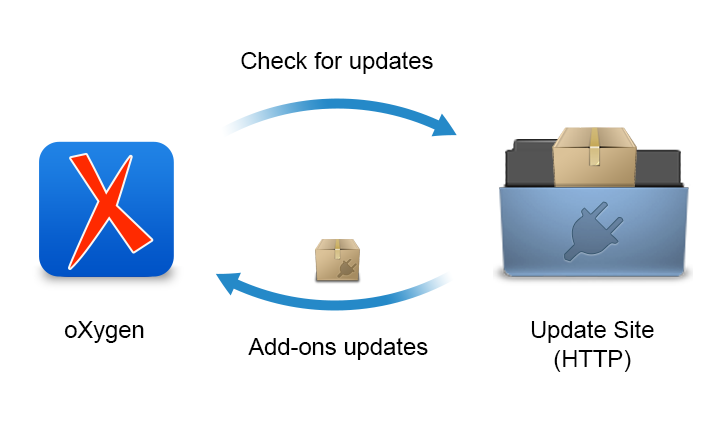
You can go to the Oxygen main menu Help->Install new add-ons... and look either in the default provided add-on update site or in other add-on update sites for add-ons to install.
The following link provides a collection of optional add-ons: https://www.oxygenxml.com/InstData/Addons/optional/updateSite.xml. You can go to the Oxygen main menu Help->Install new add-ons... and use the URL specified above to discover all add-ons that it provides. One of the provided add-ons is the Add-ons Packager plugin. This plugin provides a quick solution for packing your frameworks or plugins as add-ons.
You can find out more about the add-ons support in Oxygen here: https://www.oxygenxml.com//oxygen_sdk/community.html.